Gmail got full - Here is the solution
If you are enjoying Google drive by uploading too many photos and video , be careful because you might end up loosing your gmail space of 15GB (which is very small these days- even USBs have reached in Terabytes), otherwise you have to pay 2.5USD for accessing your gmail email files. This created a big issue for me because it was without any warning that my email got full and i was not told that i couldn't access the email . I use all google products but all is linked to one email and if you are like me you find it very appreciative of google to put all in one place but the memory space is very limited for all apps - 15Gb only , so while enjoying the free memory i hope google will find solution for this or maybe find a way to easily zip large videos and photos so we can use our email safely .
Anyhow Here is the best solution for Accessing your email after the blockage due to full memory -
1. Go to settings
2.Select forwarding and POP/IMAP tab
3. In Forwarding section - Add a forwarding Address
4.Then you will receive Gmail code for the email verification
6. You can go to cleanup storage and then click Download all files or selected files to PC so that you can Take your time to select important files.
So enjoy take care of your gmail account from junk files to save your time.
In the mean time Lets start a motion that i hope google team could find this article @Googleteam .
comment below #pleaseincrease #gmailsize
#pleaseincrease #gmailsize



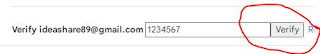

Comments
Post a Comment